Word Processor
By Joshua Jenkins
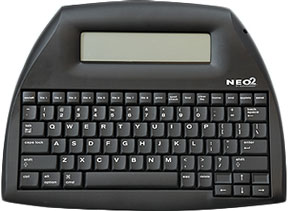
Word Processors
Another huge piece of technology we began to use this year is word processors with text predict. The specific tool we are using is the NEO2 word processor from Renaissance Learning with Co:Writer by Don Johnston. Saying this is a powerful tool for writing is a miserable understatement. As a special education teacher who was incredibly frustrated by knowing my students had wonderful, hilarious, and creative ideas that they couldn’t express due to the physical act of handwriting or extreme difficulty with spelling and reading, it hurt me to know my students’ confidence and enthusiasm for writing would suffer incredibly and that they would grow into adults who only wrote when they had to make a grocery list or send a text–and that even those acts of writing might be painful for them.
Luckily, for students with dyslexia, dysgraphia or other learning disabilities, Co:Writer eliminates the pain of spelling. Simply put, it predicts words. Students enter the beginning sound of the word they want, and it presents a list of 6 words to choose from. If they don’t see the word they need, they are able to either enter the next sound or to push the right arrow to see more words that begin with the same letter. When the students find the word they want, they don’t need to type it; they are simply able to select the number of the word they want, 1 through 6.
And, don’t worry. For students who really suffer with reading and cannot read the lists of words it presents, NEO has a text-to-speech option you can order. The text-to-speech device reads the list of words as students scroll through them. Even better, it also reads the students’ writing back to them–they can hear their writing, and they know if it sounds right. I use this feature with several students. They do, however, need to have a solid base of basic phonics and reading knowledge in order to spell beginning sounds and add a vowel sound if they don’t immediately find the word they need. Factoring that in, it’s still a terrific tool. Two of my students in upper elementary grades, who read on a Kindergarten level and were (“were” being the operative word!) non-writers, have been able to write simple paragraphs using the word processor with text-to-speech.
The confidence this tool gives struggling writers is inspirational. Seeing faces smile for the first time as they write instead of sighs and frustration was amazing. My students no longer lethargically walk in to writing class, taking minutes to find a pencil. They nearly run over one another trying to come in so they can sit down and get to the business of writing.
Joshua Jenkins is a special education teacher at New Orleans College Prep Charter School. He is a Teach For America corps member. He attended Emory University in Atlanta, Georgia. He holds a B.A. in English and is an aspiring writer.
Related

Converting Your Notes to Audio & Study Guides with Read Write Gold
About Read & Write Gold Read & Write Gold is an assistive-technology software program developed to improve learning …
Read More
Tablet Comparison
When looking for a tablet for someone with dyslexia, be sure to weigh a number of variables to make sure you get the features that are most helpful, and to get the best value, for your needs.
Read More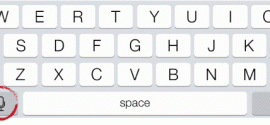
Speech to Text on iPad
The iPad 3 provides a speech to text option through a microphone icon on its keyboard. This option …
Read More
